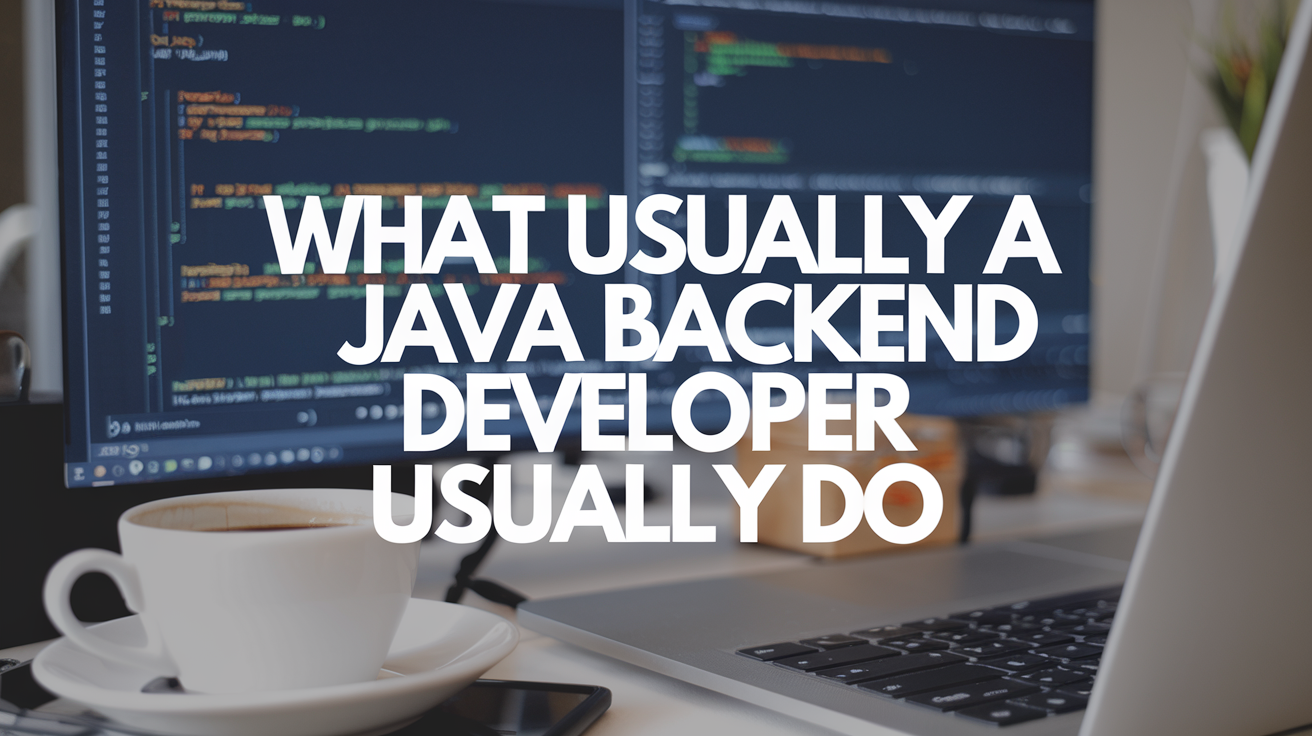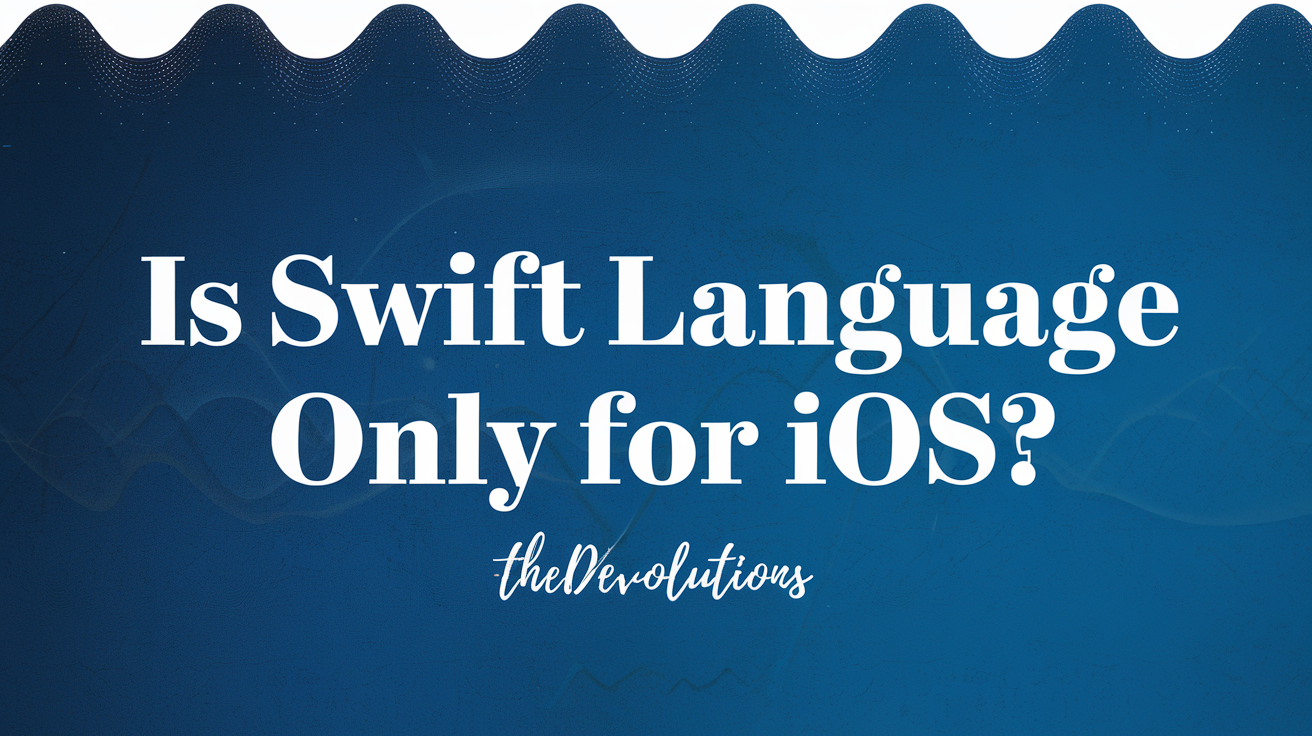Custom Web Development: WordPress v/s Bootstrap - Which is Better?
Naveen Singh - November 25, 2024, 10:15 AM

Two decades ago, either one had to be a developer to build a website or hire a developer for the same. Nowadays, multiple web solutions are available with free and paid-for templates that users can simply edit by adding text, images, and videos, saving the edits, and hitting the publish button. But from a business perspective, these templates may not be the right fit. A person who has invested in the education sector or has plans to provide multiple services within the industry may not find a classroom functionality template on a free website builder. Such requirements with recent startups have prompted an increase in web development solutions that include custom web development over WordPress or Bootstrap.
Custom web development is the process of building a website that meets unique specifications, be it a brand, product, or service. When it comes to web development, two popular options stand out: WordPress and Bootstrap, which are chosen in terms of the project’s specific needs, goals, and level of customization required.
Understanding WordPress and Bootstrap
WordPress and Bootstrap are both free, open-source platforms for building websites. While the former is a Content Management System, the latter is a Framework. The client chooses between the two by considering specific needs and goals, their skill level, and their future career opportunities.
What is WordPress?
WordPress is a free, open-source content management system (CMS) that allows users to create, manage, and modify websites with minimal technical knowledge and in no time. WordPress powers 40% of the web. There are over 810 million WordPress websites.
It stores content and enables users to create and publish web pages, requiring nothing beyond a domain and a hosting service. It has beautiful and responsive themes, and you can find the perfect theme from free and premium options for all types of websites. You can add new functionality and integrations to your site with thousands of plugins, and flex your site’s features. You have to pay for a domain, hosting, and premium themes and plugins. It incorporates an intuitive navigation menu, ensures compatibility across various devices and browsers, ensures scalability, and optimizes performance.
Custom web development over WordPress can be a good option for organizations that have specific requirements that the existing themes and plugins can't address. However, it can be more expensive than using pre-built themes and plugins, because it generally requires experienced WordPress developers.
What is Bootstrap?
Bootstrap is a free and open-source framework directed at responsive, mobile-first front-end web development. It includes HTML and CSS-based design templates for typography, forms, buttons, tables, navigation, modals, and image carousels, as well as optional JavaScript plugins. In Bootstrap there is a grid system to adjust the webpages on different sections of the website. Unlike WordPress, Bootstrap is not a content management system, but a framework for developers to use when building websites from scratch or integrating with other platforms. Bootstrap is used by 23.6% of websites.
Key Difference - CMS v/s Framework
A CMS is a web-based software application used to create and manage websites without the requirement to write any code or know any programming language. They are designed to make website development easier for non-technical users. Their ease of use complements cost-effectiveness since the client may not hire a web developer. CMSs are an excellent choice for small to medium-sized businesses and individuals who want a website that is easy to manage. Drupal, WordPress, and Joomla are some examples of CMS.
A framework requires a set of codes used to build websites and web applications. By reusing code for multiple projects, developers can save time and money. Frameworks are best suited for large web development projects that require complex functionality and customization. Some popular web development frameworks include Ruby on Rails, Django, and Laravel.
Security is an essential aspect of consideration in the choice between CMS and Framework. CMS platforms are vulnerable to security breaches since they provide a wide range of functionality. Frameworks, on the other hand, offer a range of security features such as authentication and access control, that make them more secure than CMS platforms.
WordPress v/s Bootstrap: Which Is the Best?
A few of the features, in terms of CMS and Framework, are applicable to selecting one over the other for building websites.
Key Differentiators of Bootstrap
-
Bootstrap is a free, open source framework whereas WordPress is a Content Management System(CMS).
-
Bootstrap is developer-centric and is written in HTML, CSS, less(v3), sass(v4), and JavaScript. WordPress is written only on PHP. To develop websites on Bootstrap you must have a steep learning curve with the knowledge of coding, HTML, and CSS.
-
Bootstrap uses the front-end framework for the Static website. WordPress uses both front-end and back-end for creating Dynamic websites.
-
There are no pre-existing themes in Bootstrap.
-
In terms of customization and flexibility, Bootstrap offers flexibility to developers to build websites from the ground with its custom layout and design.
-
Bootstrap, by default, is mobile-first meaning it is optimized for mobile devices before being adapted for larger screens of desktop. If you’re looking for guaranteed responsiveness without relying on third-party themes or plugins, Bootstrap’s mobile-first approach is a great option.
-
Bootstrap itself does not offer SEO features but developers have full control over the HTML markup which allows them to optimize websites for search engines manually.
Key Differentiators of WordPress
-
In WordPress, you have lots of pre-existing themes which are used to create dynamic websites.
-
On WordPress, you must know the customization of the site, and drag and drop features. User-friendliness is a big advantage of WordPress over Bootstrap. In general, websites built with Bootstrap are faster and more lightweight compared to those built on WordPress.
-
For beginners, WordPress is a powerful option for quickly setting up a website without getting into the technical complexities of website development.
-
WordPress is customizable with custom themes and plugins. Extensive customization requires coding knowledge or hiring a developer.
-
Most modern WordPress themes are designed with responsive web design in mind, meaning they automatically adapt to different screen sizes and devices. If you are using an older or poorly coded theme, you may need to purchase responsive sliders.
-
WordPress is inherently SEO-friendly. It offers various plugins like Yoast SEO and Rank Math for technical optimization and rank better. Security is crucial for websites. WordPress is seen as a target for hackers because of outdated plugins, themes, or core files. Bootstrap is a front-end framework so security risks are minimal. Regularly update WordPress installation, and use strong passwords and security plugins to protect your site. However, any website or web application, regardless of the front-end framework, will face security risks depending on how the back-end is managed. If you integrate Bootstrap with a custom backend or CMS, you’ll need to ensure that proper security protocols are followed.
Wrapping Up
Choose custom web development over WordPress if you need a content-heavy website, a wide range of themes and plugins for functionality, an SEO-integrated system, a user-friendly interface, and a quick launch. Choose Bootstrap if you plan to build a custom website or web application that requires full control over design and functionality, a highly responsive mobile-first website from scratch, and a lightweight framework that doesn't rely on third-party tools.
If the question arises as to which one is better- WordPress or Bootstrap- note down your project goal, the level of customization you seek, and your team's expertise. Go for Bootstrap if you are looking for a lightweight, secure, fast, and responsive website. If you are a beginner and planning for a user-friendly, quick-setup website, you can opt for WordPress. Both of them have their pros and cons. An understanding of their key features can guide you in your decision-making process of website creation.
At TheDevolutions, our expert developers are competent in bringing the best out of your website whether it is custom web development over WordPress or Bootstrap, based on your unique requirements. Connect with us today to hire web developers who bring technical expertise and talent to your disposal.